P1 -describe the hardware and software used to create and edit graphic images
images used to create the poster
tutorial on how I made it
1. Firstly I placed the photo of a large reptiles like creatures head on a Photoshop document, use the quick selection tool to crop the creatures head and then drag onto a black document.
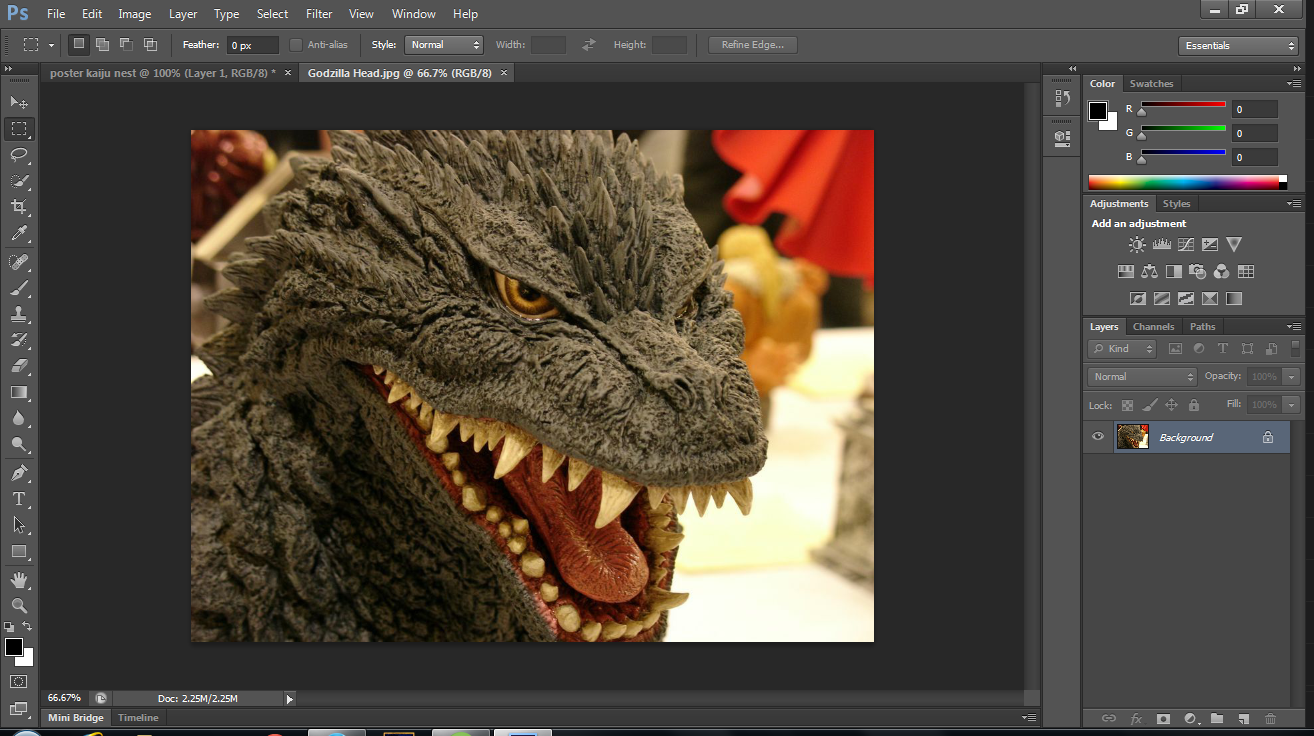
2. next fill the background layer on the right hand side of the screen.
3. next use the photo of the Japanese captain and use quick selection tool again to crop him and drag him to the document which contains the previous photo
4. crop explosion and then drag into same document as the others and then on each layer go to filters - blur - Gaussian blur just to blur the photos a little bit, Also use a black paint brush with 0% hardness to soften the edges of each photo. also arrange the commando and creature so that they are next to each other by holding ctrl + t on each to freely move and scale them. Then move the explosion to above them.
5. use the text tool to write "kaiju nest" on the cloud of the explosion and "a battle for blood" beneath the lizard-like creature.
describe the software and hardware used to create and edit graphic images.
Hardware
Input
RAM - A computer system is using a piece of software such as Photoshop needs a fair bit of RAM as the computer system will have to be performing a lot of tasks at the same time and the tasks that are being performed and the tasks are likely to need a fair bit memory to run simultaneously. The bigger the RAM size the faster the system will run therefore a piece of software such as Photoshop will run faster and work more efficiently with more RAM .
Graphics Card
Graphics card have approximately 4-8 GB memory on a standard sized stick, the memory allows the card to store the data that the card is going to display. The higher the amount of memory the stick has the better the quality of the images produced and all together improving imagery. The graphics card is needed for Photoshop as it determines the amount of colours and the speed that the images can be refreshed.
Output mediums
plotters - Plotters are devices that are like printers that draw pictures on paper based on commands given to the machine by a computer. Plotters are different from printers as they use a pen to draw lines and can produce continuous lines whereas printer need to use a serious of pixels (small spaced out dots) therefore would be better for creating graphical images but they are generally more expensive then printers. They are used in businesses and engineering software at time precision is needed.
Mobile phones - Most devices that can take pictures nowadays can usually also edit them as well, most smart phones as soon as you take the pictures come up with the option to edit the picture these options are usually very basic changes such as the filter usually named 'grey scale' which eliminates all colour within the picture leaving you with a black and white image. Another option would be 'HD' which brightens the picture and just makes the image seem sharper therefore seem as if it is of a better quality than it originally was. But as a whole mobiles are no where near as advanced in manipulating photos as a software such as Photoshop or paint.net but being able to edit a just taken photo is useful.
Software
Photoshop - Photoshop is most likely the most liked photo manipulation and graphic design software on the market today. Photoshop has a high amount of tools you can use while manipulating a photo ranging from cropping certain things out of a photo using the quick selection tool to using liquify which allows you to completely distort any photo that is at you're disposal. Photoshop can be used to make a low coloured dull looking photo into a shining masterpiece with tools such as enhance or brighten making the photo look more sharp and crisp. The problems with Photoshop are the fact that it can be very hard to use when first using the software and is also very expensive to own.
Paint.net - Paint.net is used for the same thing as Photoshop manipulating and generating photos but in my own opinion and many others it is now where near to being as useful or advanced as Adobe Photoshop. If you are familiar with the software you could easily make photo look as good as if they were altered on Photoshop but it would be a much longer, tedious process as Paint.net does not have as many tools or filters than Photoshop and in my opinion has a much less user friendly user interface (UI).







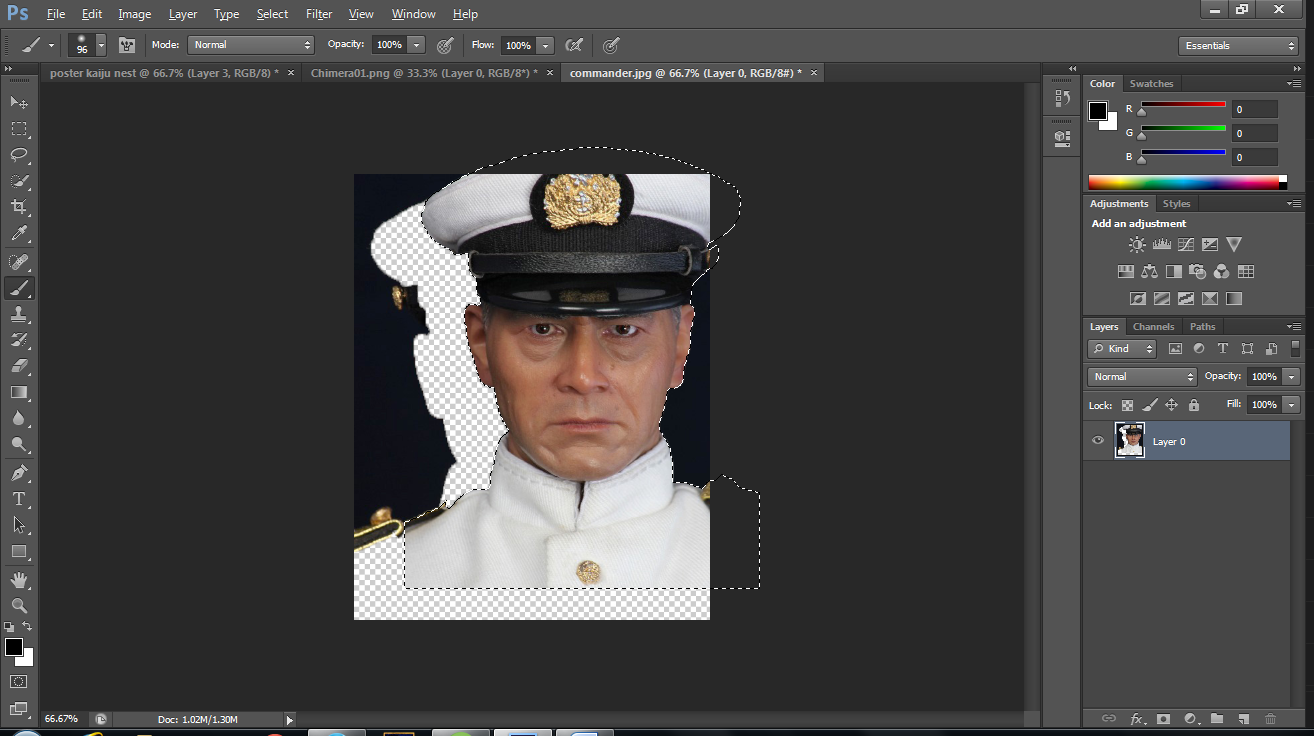
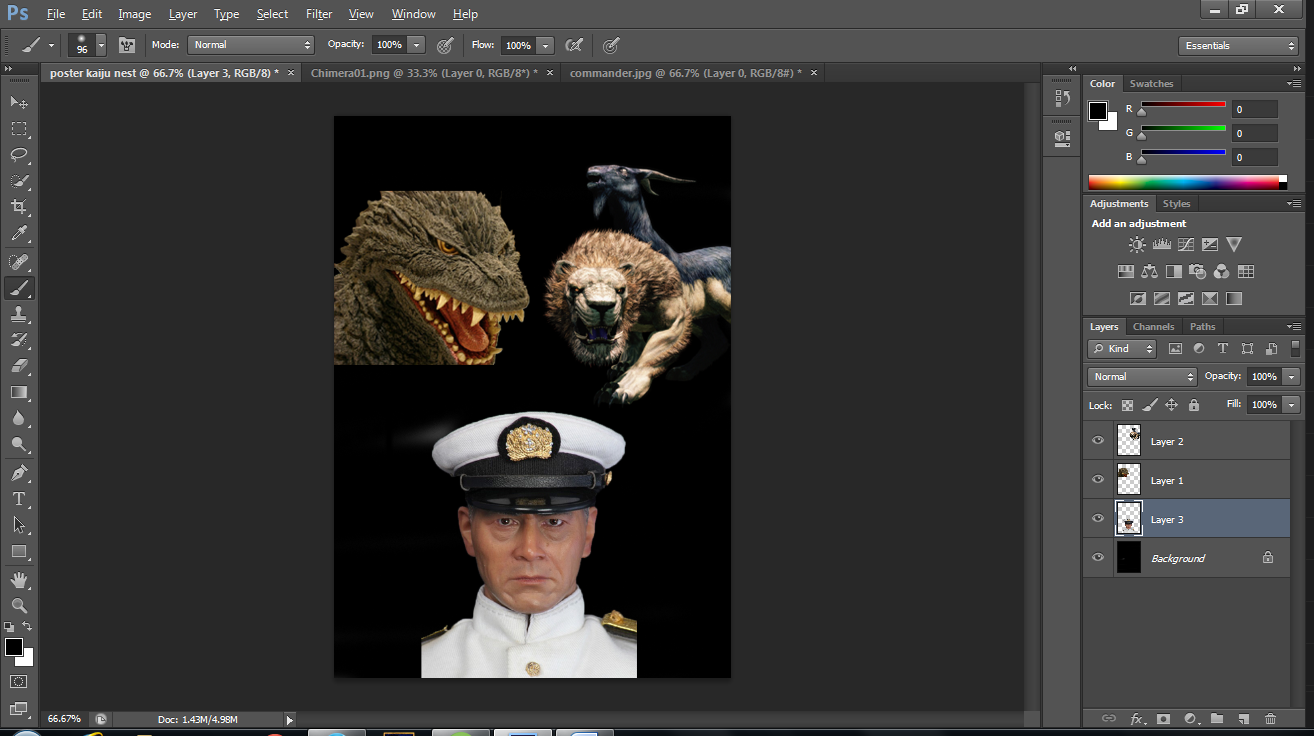


No comments:
Post a Comment